Making a nice neon button
When I was building the Magical Dev School website, I accidentally stumbled on a way to make Neon buttons look good.
There are three important elements:
A little bit of glow around the text
A larger glow around the button
A nice zoom effect
Making the text glow
The trick here is to use drop-shadow instead of text-shadow to create the glow effect.
drop-shadow works better because it creates a softer and more enveloping blur - very much like how a soft light source would fall into its surroundings.
text-shadow is too harsh.
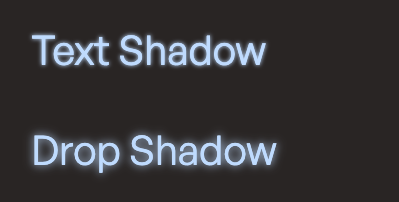
We only want to use drop-shadow on the text, so we need to change the markup a little bit to include an extra span element.
<button>
<span class="text">Text goes here </span>
</button>
And we can include the drop-shadow like this:
.text {
filter: drop-shadow(0 0 1px currentcolor);
}
Making the larger glow around the button
We can make a larger glow around the button with drop-shadow and box-shadow. In this case, I prefer box-shadow over drop-shadow because I can control the spread.
This lets me cast a harsher shadow that accentuates the border.
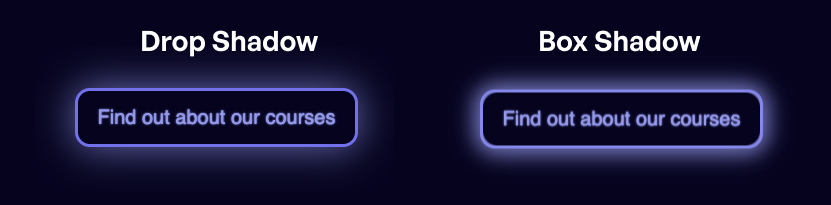
The code for drop-shadow is simpler because you can attach it directly to the button.
button {
filter: drop-shadow(0 0 1rem var(--purple-300));
}
The code for box-shadow is slightly harder because you'll have to use a pseudo-element to make smooth animation. That's because transitioning box-shadow creates jank.
button {
position: relative;
z-index: 1;
/* ... */
}
button:after {
content: '';
position: absolute;
z-index: -1;
inset: 0;
border-radius: inherit;
opacity: 0.6;
box-shadow: 0 0 1em 0.5em var(--purple-300);
}
A nice zoom effect
The third and final piece is to jell everything together with a little bit of animations.
Here, I opted to:
Change the
background-colorChange the
colorMake the button bigger (as if it's floating outwards)
And make the background glow a little bit stronger by changing the
opacity
Codepen Link
Here's Codepen for you to play around with this neon button.
By the way, this article is originally written on my blog. Feel free to visit that if you want to have these articles delivered to your email first-hand whenever they're released! 🙂.